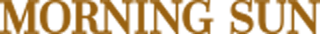news


Seniors and Social Media

The following article is was written with the intent of giving seniors who are unfamiliar or just starting out on social media some basic information. If you are a caregiver or family member of a senior this is a perfect article to share with those seniors in your life to help them get the most out of these services.
It’s common knowledge that seniors are the fastest growing demographic on social media. Unlike teenagers who are guilty of spending too much time behind a screen, for seniors social media can open up a whole new world. Here is a quick overview of the more popular social media outlets.
Twitter
Twitter is an online social networking and microblogging service where users can send and read short 140-character text messages, called “tweets”. It’s a great tool to use as your personalized newspaper. You can follow the newsfeeds that you are interested in such as local and national news, celebrity gossip, political topics and hobbies. You can tailor your twitter “newsfeed” so you have headlines from sources you care about and none that you don’t. Another plus is that news is published as it happens. The newsfeed is set up so you can scan short headlines and decide whether or not you want to click on it and read more. Many people are intimated by Twitter, thinking they have to actively tweet on a regular basis but you can certainly be a passive Twitter user.
One of the great things about Twitter IS that it is a venue for sharing your thoughts and opinions; personal, political or other. It’s a way to have a voice about the things you care about and find interesting. You can also quickly and instantly contact people and follow the lives of people that you know and those you don’t.
For more information on how to use Twitter go to their website where they have some helpful information pages and tutorials.
Facebook
Facebook is probably the most familiar and commonly used social networking service. It allows you to connect with people online by setting up a profile and sharing pictures and messages.
Facebook is the perfect way to stay in touch with family members and friends that live far away. It’s also a way to reconnect with old acquaintances. Facebook’s regular status updates and photo sharing lets caregivers and family members see the daily happenings of everyone to whom they are connected . Facebook is a wonderful way to keep seniors from feeling socially isolated, especially those who are mostly home bound.
Pinterest
Pinterest is a virtual “pin board” that allows you to compile what you find online and want to keep track of. Imagine clipping recipes or pictures from magazines and pinning them onto a digital corkboard for inspiration. Some category examples include hobbies, crafts, home improvement projects, exercise ideas and clothing. Instead of bookmarking sites, printing out articles or e-mailing yourself things you want to remember for later, you “pin” them on your respective boards for easy access and organization.
Seniors may find Pinterest appealing because of its visual nature. As people age, brains tend to prefer images over text. Pinterest can be a convenient way to keep track of hobbies, especially new ones the seniors in your life may want to explore during retirement. Pinterest is very easy to use, making it a good site for people just entering the world of social media.
YouTube
YouTube is a video-sharing website where users can create, share or upload videos. The majority of YouTube videos are original content and are about every subject under the sun. Some of the more common topics are entertainment, music, how-to and learning videos, and marketing or advertising.
YouTube is a great way to share videos with people that are too big to send via e-mail. For example, let’s say Gran wasn’t able to make it to a holiday choir concert. Mom and Dad can easily send her a link to the video of the performance they uploaded to YouTube.
You can also easily share interesting videos with other people. Suppose you come across a video on yoga exercises that you think a friend of yours will like. Simply click on “share”, enter her e-mail address and hit “send”.
YouTube is a great resource for instruction on all kinds of things like how to slice an artichoke, how to operate a tricky remote control, or even how to set up a Twitter account. It’s visual, step by step instruction and a friendlier way of learning about things like hobbies, health and sports. YouTube is a great way to learn new skills for the retirement years.
Read more on the benefits of seniors being on-line.